iPhone 13 Pro Battery Still Beats the iPhone 14 Pro?
If you're a part of people who have recently invested in the new iPhone 14 Pro or iPhone 14 Pro Max and you're upgrading from the last year's iPhone 13 Pro or iPhone 13 Pro Max, you might be experiencing a confusing situation in terms of battery life while the company does claim to have improved the battery enormously but that maybe may not be the case.
After the extensive battery testing done on the new iPhone 14 Pro and the iPhone 14 Pro Max, it can be seen that the iPhone 13 pro battery life still reigns supreme users have reported this issue when they have used all that the phone has to offer completely.
Which has led a lot of people to ask. Why does my iPhone battery die so fast?
There can be several reasons why an iPhone 14 Pro or iPhone 14 Pro Max user might be experiencing a lower battery time than the user of an iPhone 13 battery life user, but some new additions in the new iPhone interface might be the reasons for this.

The Always-on Display
The iPhone 14 Pro and iPhone 14 Pro Max have been launched with the revolutionary always-on display, which uses the same technology as the apple watch that reduces the refresh rate to 1hz, paired with an OLED display that darkens the phones display when the phone is idle to reduce the power usage but still even with the lower power usage the fact still remains that the phone is still always using power even if the usage is very low the power is continuously being consumed.
The always-on display being used by Apple is different from any others as it displays the background in full colors yet a little dimmed, unlike an always-on display which features a black background with only white text being displayed for the time and date, which translates that if the phone demands color, it employs more pixels to work which in turn consumes more battery and consumes battery faster.

Advanced display brightness
The new iPhone 14 Pro and iPhone 14 Pro Max employ a display that works at 1000 nits as its base and 1600 nits' brightness at its peak HDR performance and increases even further to 2000 nits when outside under direct sunlight compared to the iPhone 13 Pro and iPhone 13 Pro Max displays which run at 1000 nits as the base and at their peak performance increase up to 1200 nits of brightness.
This shows us that the iPhone 14 Pro and the iPhone 14 Pro Max work at quite a high brightness even under normal conditions, which shows that the display sucks a lot of battery even in regular working conditions. To make the situation even worse, the introduction of Dynamic Island now employs additional pixels that never were used before, so the iPhone 14 Pro and iPhone 14 Pro Max needs the pixels to work overtime as compared to the iPhone 13 Pro and the iPhone 13 Pro Max.

Smaller Battery
Talking about the battery sizes, the iPhone 14 Pro Max uses a 4,323 mAh battery, while the last year's iPhone 13 Pro Max battery offered 4,352 mAh, which makes it 29mAh larger than the latest battery. Even though the difference isn't that big, it will still drain faster than the iPhone 14 Pro Max battery.
While the iPhone 14 Pro gets a larger battery coming in at 3,200 mAh as compared to the last years, iPhone 13 Pro Max comes in at 3,095 mAh battery which makes it 105mAh smaller than the latest 14 Pro battery, which gives the iPhone 14 Pro more battery to work with yet the new features that have been added to the iPhone 14 Pro still uses the battery faster than the last year's model.

How to decrease the battery drain
While we have talked about the probable causes of the faster battery drain, now here is what you can do to combat these drawbacks.
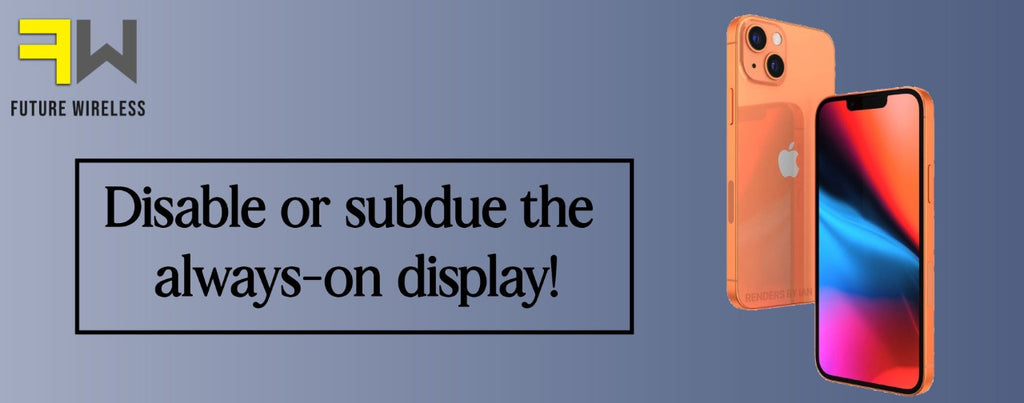
Disable or subdue the always-on display
While the always-on display might be useful for some people to conserve their battery, you could also opt to disable your always-on display. You can also put your phone's front screen down on the table as that turns off the always-on display, or you can opt to completely turn off the always-on display through the settings.
Also, if you have an Apple Watch, you can opt to use it as if you place your phone and walk away with your paired iWatch the always-on display shuts off automatically until you are out of range, a feature that is only limited to the apple watch as without the apple watch your phone cannot detect if you are away from the device if your phone detects that the iWatch is out of reach it automatically turns off the always-on display.

Decrease the phone brightness manually.
While it may be something that requires extra work via the iPhones display brightness using the control center as there are times when your phone cranks the phone's brightness all the way up even in situations where it isn't needed, this is the time where you have manually lowered the phone's brightness.
As the auto brightness and auto-dimming feature sometimes overestimate the brightness or the darkness and increase the brightness of your phone to unneeded levels or decrease it to absurd levels so it is better to disable the auto brightness and manage it manually, which can also help in conserving the battery.

Using the low power mode
Although the difference in battery capacities from the last year's models, the difference will be minimal with effective power regulation. The low power mode is a very helpful tool to regulate the battery of your phone. When you don't require the phone to be on its top-tier performance, it can reduce the stress on the battery massively, leading to keeping the battery longer. It limits the refresh rate and reduces display brightness, as well as turning on the 30-second auto lock and disabling any downloads as well as disabling any other background functions that aren't a complete necessity.

Disable the iOS 16 haptic feedback
The new iOS 16 also employs a feature that you can use, which gives you a little haptic feedback when any letter is pressed on the keyboard. It's a feature that has been around in the android world for quite some time now, but now apple users have also been given the opportunity to use it. Even though this new feature might look and seem neat yet employing the haptic engine has quite an adverse effect on the battery time.
It is a wise decision to disable the feature completely from the settings where you can go into sound and haptics and turn off the haptic keyboard settings, and take it up a notch. You can turn off the haptic system settings which will disable the haptic feedback system-wide

Is iOS 16 to be blamed?
The new update has led a lot to believe that the iOS 16 is to blame as a lot of users have reported that the iPhone 11 battery life and the iPhone 12 Battery life, as well as the iPhone 13 pro battery life, have also been affected with the new iOS 16 update even though these phones do not employ the always-on display which has led people to speculate there is some other issue within the new operating system.
Apple has taken notice of these problems and has already released an update to the new iOS 16 to fix the issues that are being experienced. This update was launched the day the new iPhone 14 and 14 pro max hit stores. The first render reportedly had some issues. So hopefully, Apple is working on the battery issues that are being faced by the users of the new iPhone 14 Series.
Conclusion
So, for the most part, the iPhone 14 Pro and the iPhone 14 Pro Max should be able to combat the last year's releases the iPhone 13 Pro and the iPhone 13 Pro Max, which were reported to last at least one whole day on a full charge but it has been reported that due to the newly introduced features the new iPhone 14 Series is losing its battery faster which can be dealt with by using the features with a bit of restraint.
Here is a video on:
iPhone 14 Pro vs 13 Pro: Real-World Differences After 1 Week!


